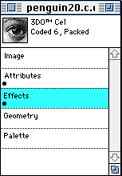
Figure 1 shows the list of categories in a Document Window for a coded-6, packed cel.
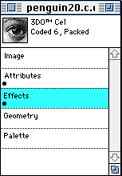
Figure 1: Document Window category lists.
Double-clicking on an active category in the list brings up an editor for that category. Modifying options in the editor changes the display of the file on both monitors.
For more information, see About the Document Window.
The editors available for cel file characteristics are covered in Editing cel attributes and Editing cel effects.