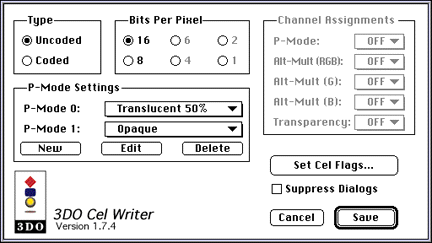
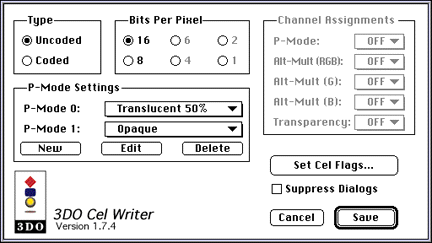
3DO CelWriter dialog.
The P-Mode Settings box in the CelWriter dialog let you edit and delete an existing P-Mode preset and create new P-Mode presets.
To edit or delete an existing P-Mode preset, select it as P-Mode 0 and click Edit or Delete. To create a new P-Mode, choose New. Suppose you are working with the example given earlier, the opaque car with a translucent windshield. To make a cel with these characteristics, start with a car image and create an extra channel that is white (On) where the windows are and black (Off) for the car body. The extra channel becomes Channel 4 so P-Mode 0 applies for every black pixel in Channel 4 and P-Mode 1 applies for every non-black pixel in Channel 4. If you select Translucent for P-Mode 1, the car's windshield will average with the background to produce a translucent effect.
When the AV bits are used as the second source divider instead of an adder value, the USEAV bit in the cel control block is set automatically. Because the USEAV bit applies to both P-Mode 0 and 1, your cel may not display as you expect. Recheck your P-Mode settings and make sure you are not using the adder value.
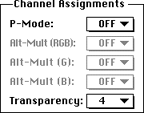
Channel Assignment Options. Whenever you export an RGB image from Photoshop, at least three channels are sent to the 3DO CelWriter plug-in: red, green, and blue. You can add extra channels to the image from Photoshop. The 3DO Export plug-in can then use these extra channels to set the additional information.
If several extra channels are available for the currently selected cel type and bits per pixel, you can change the default assignments by selecting a different channel.
Not all cel configurations support all possible channel assignment features. As you change the cel type and bits per pixel, the Channel Assignments options change. For example, if a cel cannot support P-Mode, the P-Mode channel is set to Not Allowed.