Note that while these settings often work well, you may have to change them to meet your needs.
If you previously saved a mask, the channel number of that mask is shown in a submenu and you have the option of overwriting that channel or creating a new one.
The CelWriter dialog shows that a channel has been added. Make sure the newly created channel is assigned to P-Mode in the Channel Assignments region. Figure 1 shows the settings from a cel that has both a Transparency channel and a P-Mode channel.
The P-Mode mask allows you to assign one of two different effects to each pixel in the cel. For example, you can make some pixels of the cel translucent and all others bright opaque.
- All pixels that are black in the mask are saved as P-Mode 0.
- All nonblack pixels in the same mask are saved as P-Mode 1.
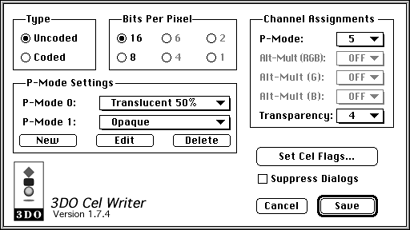
Figure 1: CelWriter dialog for saving a cel with transparent and P-Mode masks.