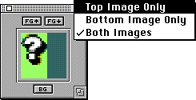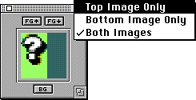The Preview window
The Preview window, shown in Figure 1, permits experimentation with font and shadow/outline colors and with foreground colors anti-aliased against different background colors. A pop-up menu in the top-right corner of the window lets you preview the character, its shadow or outline, and both images combined.
The Preview window appears at actual size by default, but you can resize it as needed.
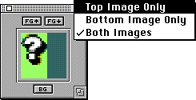
Figure 1: FontWriter Preview window.
Note: To view the font as it actually appears on a TV screen, use the Lib3DO library functions to load and display it on the 3DO Station.
Experimenting with different colors
To change a character's colors, its shadow/outline, and its background:
- Select BG to display a color wheel for the background color.
- Select FG up-arrow to display a color wheel for the character's color.
- Select FG down-arrow to display a color wheel for the shadow/outline color if the character has an outline or shadow.